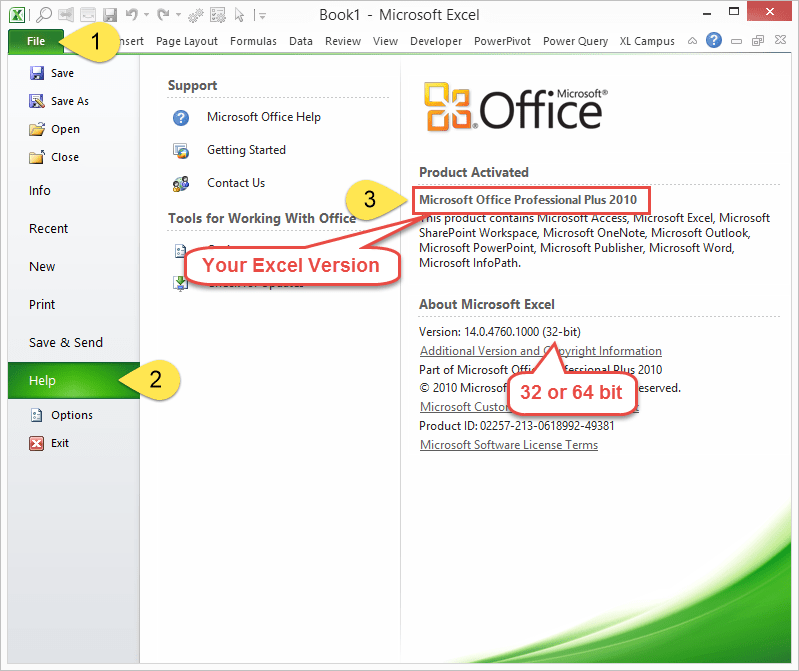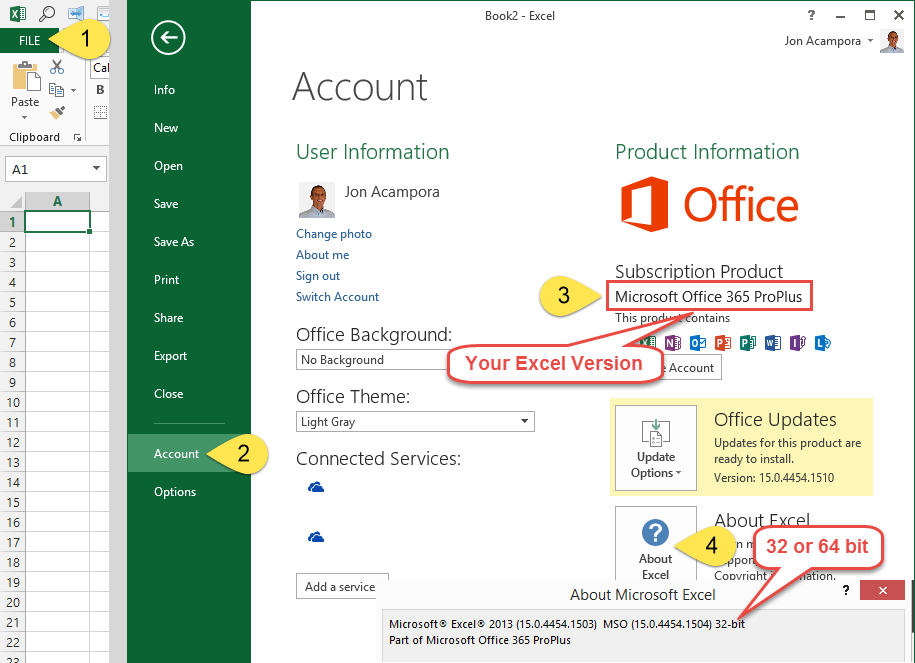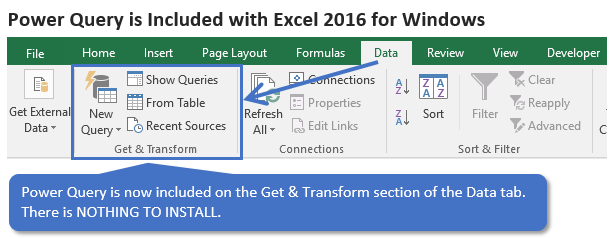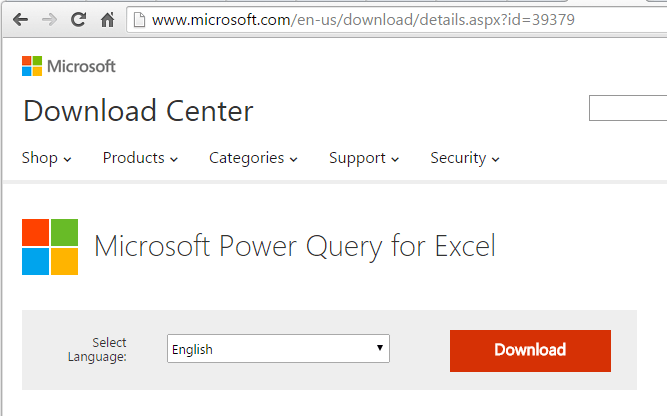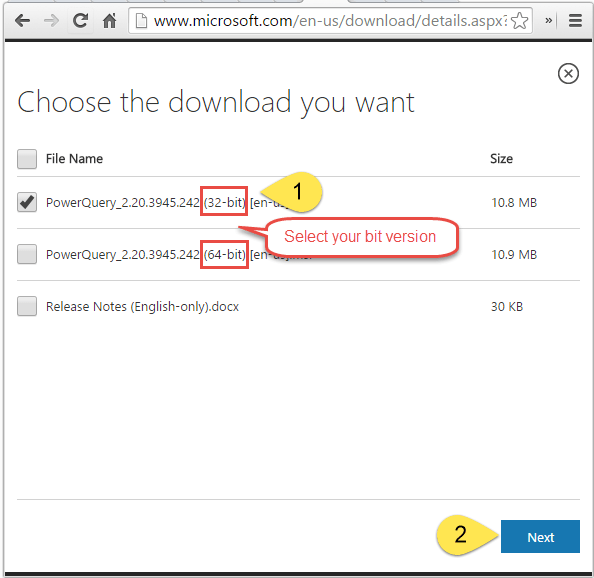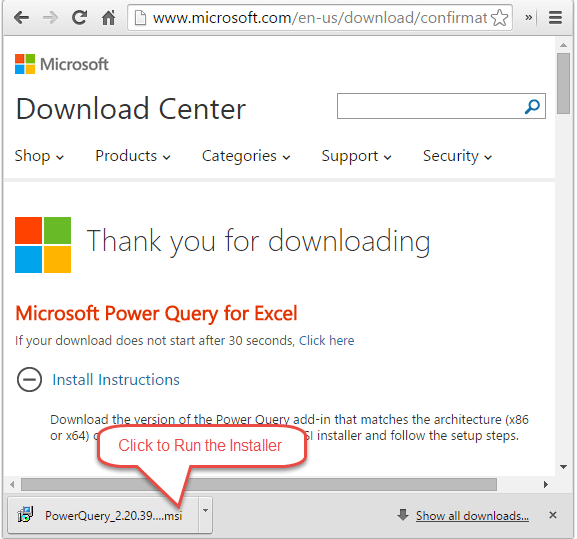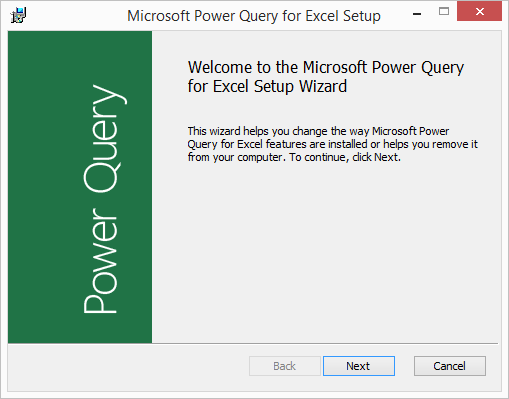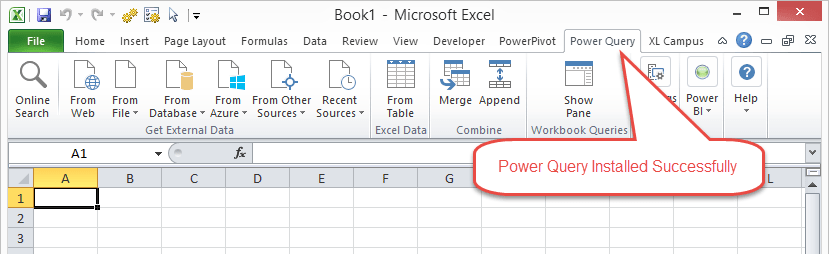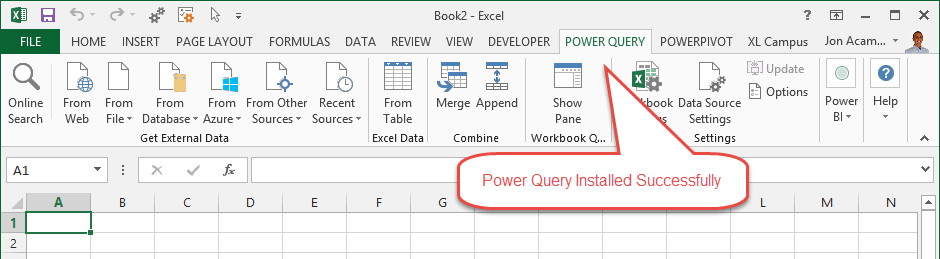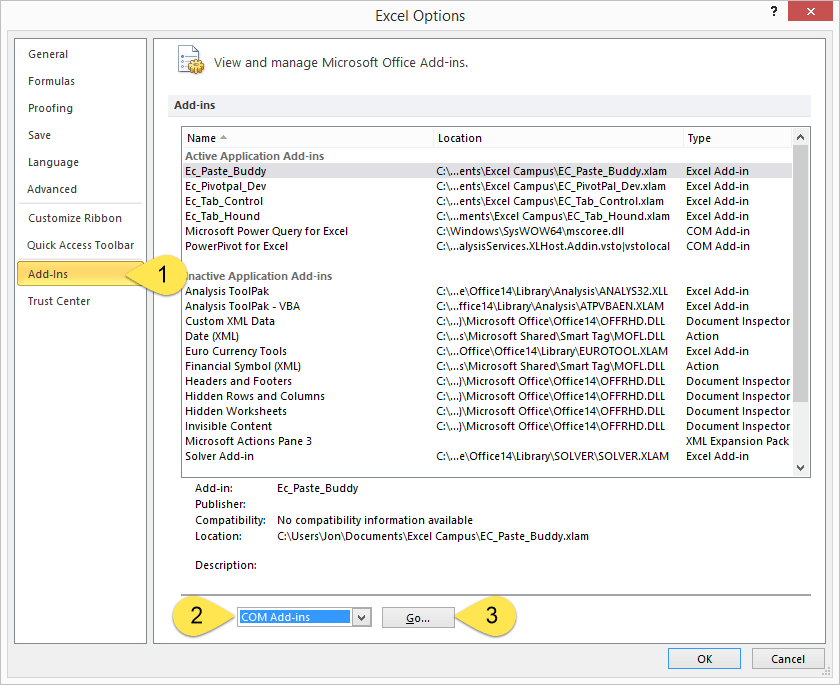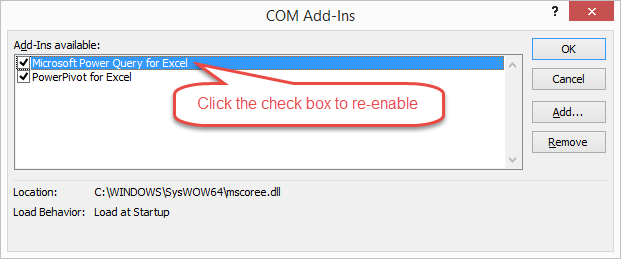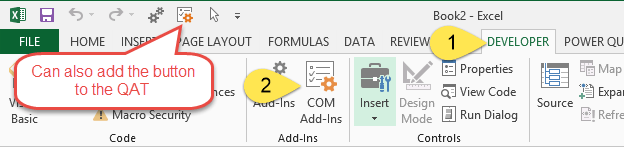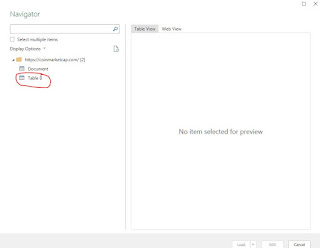Before you
can buy, receive or earn cryptocurrencies (Bitcoin and Altcoin), you need to
have a wallet to receive the coin.
A “wallet” is
basically the Bitcoin equivalent of a bank account. It allows you to receive
bitcoins, store them, and then send them to others. There are two main types of
wallets. A software wallet is one that you install on your own
computer or mobile device. You are in complete control over the security of your
coins, but they can sometimes be tricky to install and maintain. A web
wallet or hosted wallet is one that is hosted by a third party.
They are often much easier to use, but you have to trust the provider to
maintain high levels of security to protect your coins. There some main wallets
that we recommend for beginners.
Coinbase
Coinbase is a web wallet with a simple design and a number of very useful features that make it excellent for beginners. You can send and receive bitcoins via email and buy and sell bitcoins directly from Coinbase. A full-featured Android app enables access to all account functions on the go. Coinbase’s founders have a proven startup track record and have raised money from very prominent venture capitalists. This gives Coinbase a level of legitimacy unparalleled in the Bitcoin space. They are also one of the only large Bitcoin companies to never suffer a major hack. Besides Bitcoin, you will find Ethereum and Litecoin wallet in on registration. If you spend more than $100 in coinbase, you will receive $10 worth of bitcoin. This is a free service where you can receive and send Bitcoin (BTC), Ethereum (ETH) and Litecoin (LTC). Click here to sign up.
Blockchain.info
One of the quickest and easiest ways to get a Bitcoin wallet is to simply go to Blockchain.info and fill out their brief requirements. Blockchain.info is another web wallet like Coinbase and provides a simple setup and mobile access to your account via their Android app. They also provide a number of other useful services to the Bitcoin community. This is a free service where you can receive and send Bitcoin (BTC) and Ethereum (ETH). Click here to sign up.
My.dogechain.info
This is a web wallet with a simple design for beginners. You can easily receive and send Dogecoin (DOGE) with this wallet. DOGE is a fun and friendly internet currency. Dogecoin sets itself apart from other digital currencies with an amazing, vibrant community made up of friendly folks just like you Click here to sign up.
MyMonero
MyMonero provides secure, hosted Monero accounts in order to provide easy access to funds for those that would prefer not to run a full Monero client themselves, or for those on devices with limited resources. You can access your account on any device, as long as you have access to your private login key. MyMonero never knows your private login key, and is thus unable to spend your funds without your authorisation. All of the private cryptography is done locally on your device Click here to sign up.
Gatehub
Most users are using GateHub for Ripple (XRP) wallet. Besides that, Gatehub also is a Bitcoin (BTC), Ethereum (ETH), Ethereum Classic (ETC) and Augur (REP) wallet. It allows users to store, send and exchange these cryptocurrencies in a built-in exchange. All private keys and passwords are hashed and encrypted using industry standard algorithms, even GateHub cannot access them. The trade page includes all of the required elements as other professional exchanges. There are price chart, order book, order depth and recent activity etc here. You could trade fiat, cryptocurrency, precious metals etc. You could trade any currency or metals pair from any gateway included the unconnected one, from which you cannot deposit or withdraw funds. However, it is easy to connect them. You just need to input the gateway’s name and ripple address to finish the connecting process. Click here to sign up.
Luno
Luno is
a bitcoin exchange platform that promises to make it safe and easy to
exchange fiat currencies for bitcoin.To start using Luno, you sign up for a
free Luno Bitcoin wallet through your web browser, or through the free
iOS/Android app. Then, you transfer money through a local bank transfer or
credit card purchase. Finally, you use that money to buy bitcoin.
Luno keeps your bitcoins in its wallet, although you can transfer them to
whatever storage solution you like.
In short, Luno works just like every
other bitcoin exchange in the world today. What makes Luno different?
Luno is particularly popular with markets under-served by other bitcoin
exchanges. It’s one of the few exchanges where you can trade the South African
Rand for Bitcoin, for example.
It also provides instant buy/sell support in
Indonesia, Malaysia, Nigeria, and South Africa, with more countries being added
in the future. In fact, global customers are only able to access Luno’s wallet
at this time. Click here to sign up and
you will got chance to get some free bitcoin.